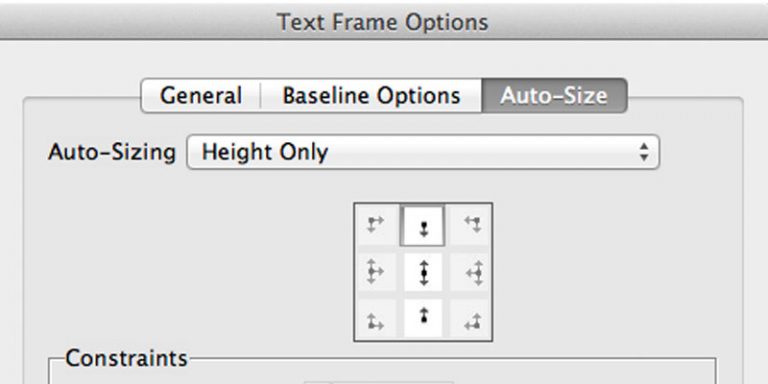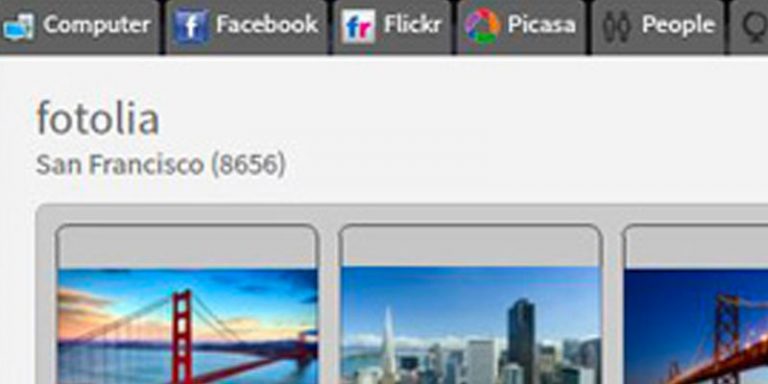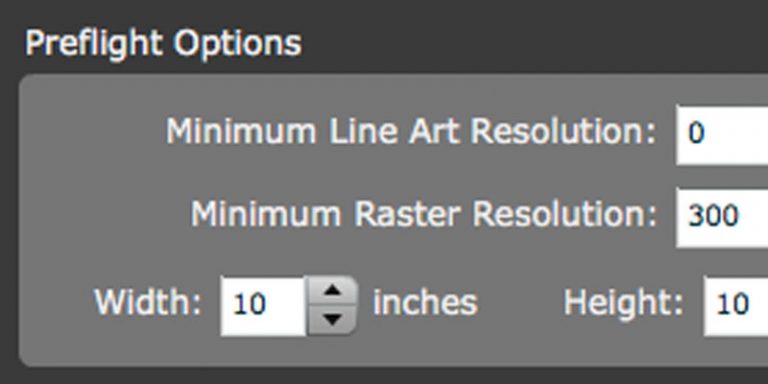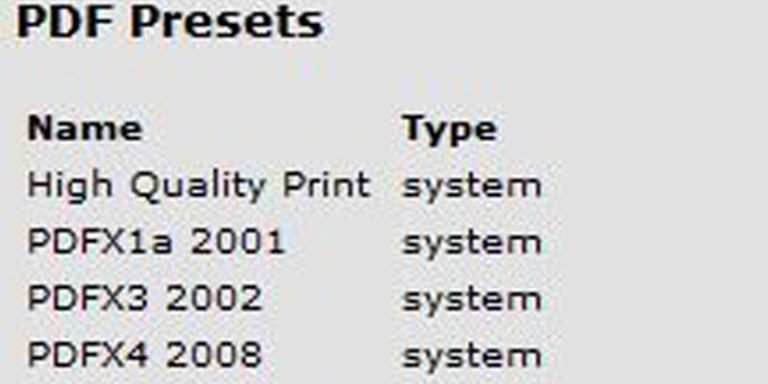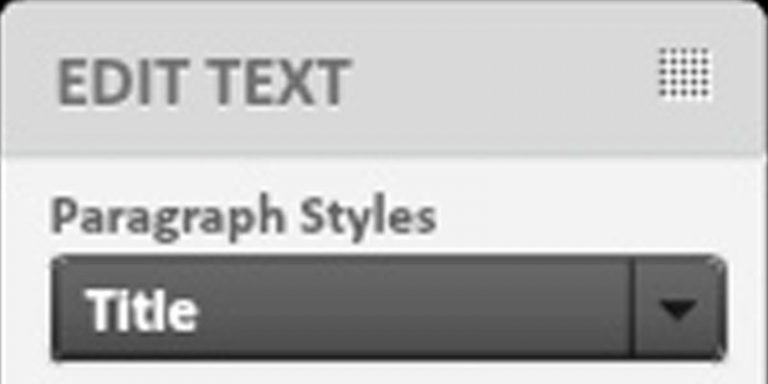Welcome Peter Spier
We are very happy to welcome Peter Spier to our team. Peter is our new Support Specialist and he will be handling a large portion of customer support. I’ve known Peter for many years. He is one of my co-moderators over at Adobe’s InDesign forums. if you post on the