
Digital Storage Management
97% of Creatives say that their productivity would improve if the correct assets were accessible from within their Creative applications. Use LinkrUI to connect Adobe Creative Cloud, Microsoft Office, and Google Workspace to your favorite digital asset management service.
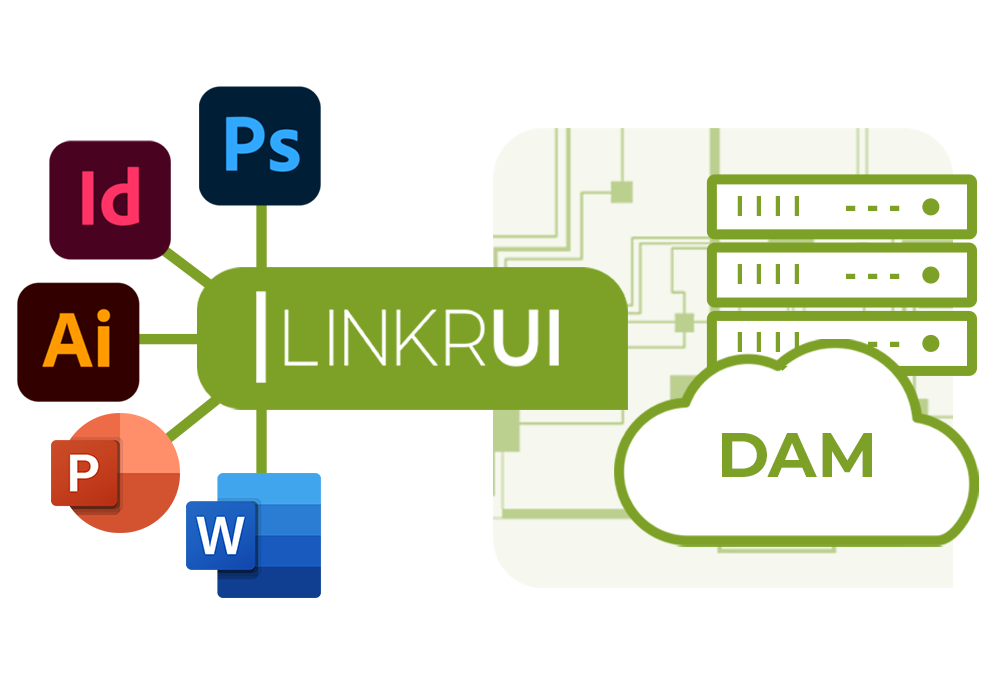
How LinkrUI Works
LinkrUI is a best-in-class Connector plugin for Adobe Photoshop, Illustrator, InDesign, Premiere Pro, and After Effects and Microsoft Word, PowerPoint, and Excel.
LinkrUI enables direct searching, opening, and placing of assets stored in a DAM or other Cloud Storage services such as Box and Dropbox. For Resellers, LinkrUI also has a unique client-side license management interface so YOU can manage your users.
Get LinkrUI
LinkrUI is available for use with Adobe Creative Cloud and Microsoft Office applications. The pages below provide information on pricing, and how to download LinkrUI for the platform of your choice.
DAM / Cloud Storage Support
Don’t see your DAM or online storage solution listed? Ask us and we’ll add it…probably for free.






















LinkrUi features
For Corporate licensing of 10 or more seats, please contact us directly by calling +1.831.295.6075.
- SSO Authentication
- World Wide Customer Support
- Highly Secure
-
Self Managed User Seats
(Corporate and Reseller clients)
Product Updates & News


DAM Partners of Santa Cruz Software Can Instantly Offer Creative Workflow Tools to End Users Santa Cruz Software today announced BrandingUI is now available for more than 20 leading Digital...

It is undoubtedly true that one of the key areas of significant innovation in Digital Asset Management over the last decade has been integrating DAMs with other upstream and downstream...

We are proud to announce the integration of LinkrUI with Adobe Express. With LinkrUI already compatible with a range of Adobe applications, Microsoft Office, and Google Workspace, this update further...

