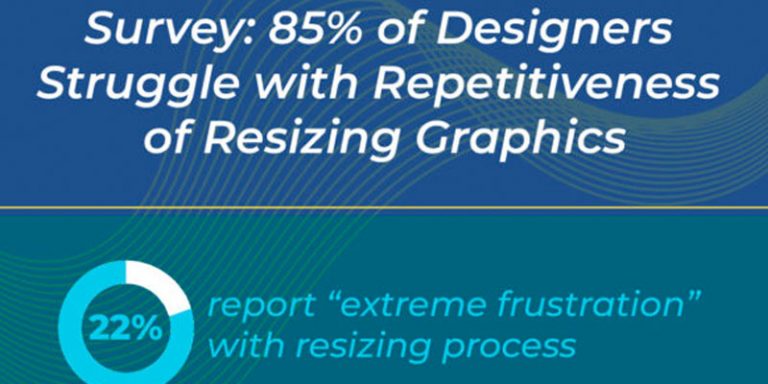LinkrUI Now Compatible with Adobe Express
We are proud to announce the integration of LinkrUI with Adobe Express. With LinkrUI already compatible with a range of Adobe applications, Microsoft Office, and Google Workspace, this update further enhances the digital asset management experience for creative professionals. With this latest update, users can effortlessly search, import and manage