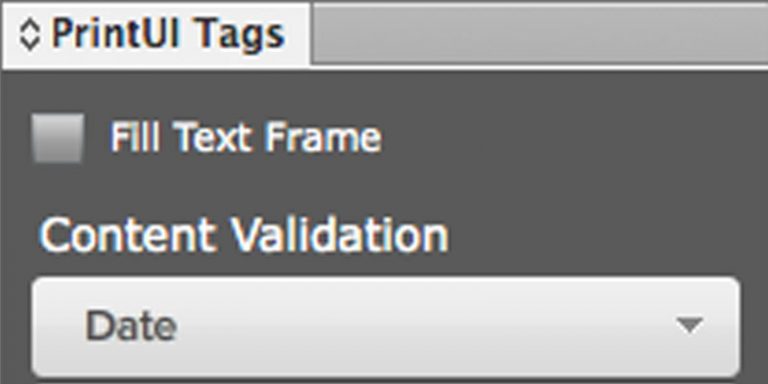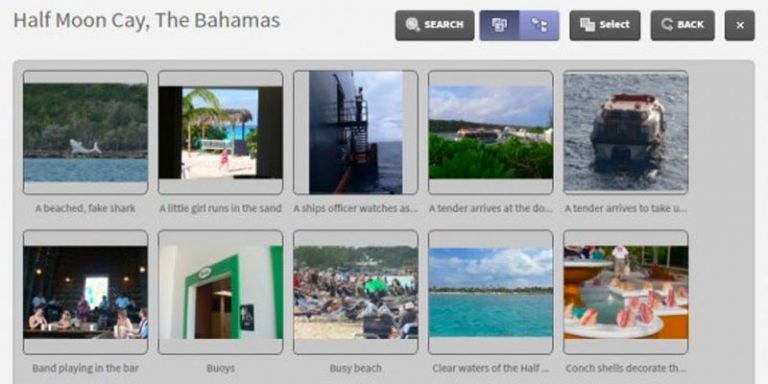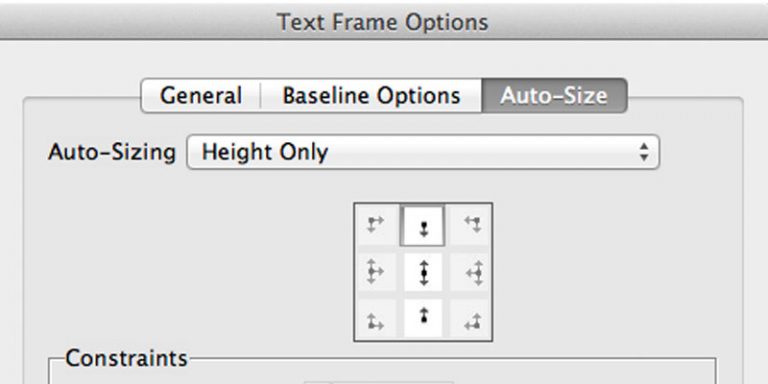PrintUI Does HTML5
We are happy to announce our new HTML5 web editor In addition to the Flash-based editor that we have for online editing, we are excited to be introducing an HTML5 editor. We have been working on the new HTML5 editor for the past few months. Right now it’s pretty basic