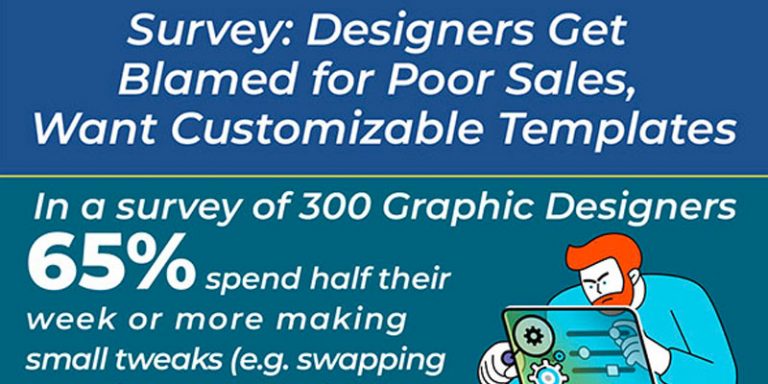Article Preview: Building Brand-Safe Creative Workflows at Scale
The pressure on creative teams has never been greater. More assets, more platforms, tighter timelines—and zero margin for error. In his latest guest article on DAM News, visual tech expert Paul Melcher unpacks the paradox modern marketers face: the need to scale content production without compromising brand integrity, copyright safety,