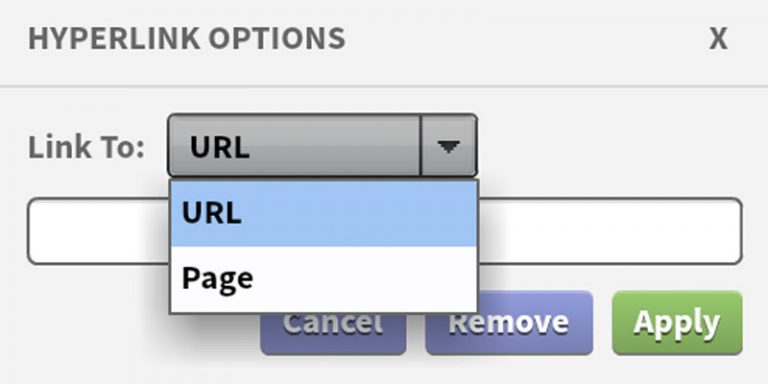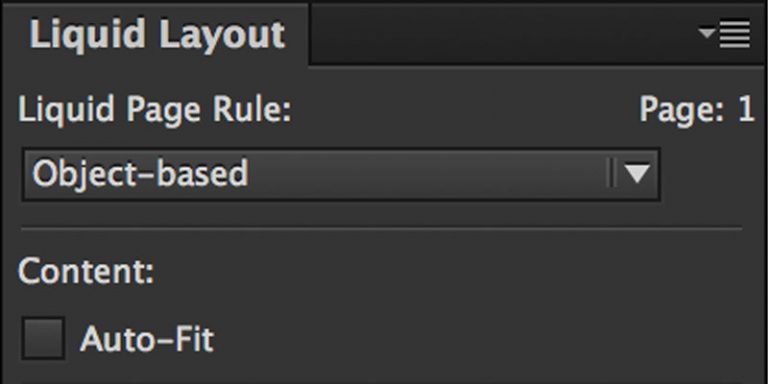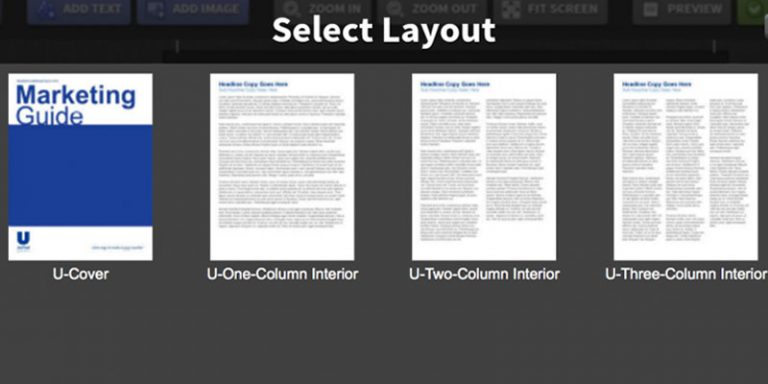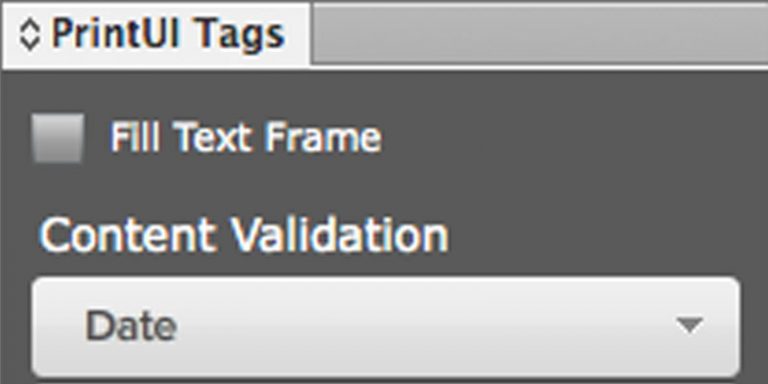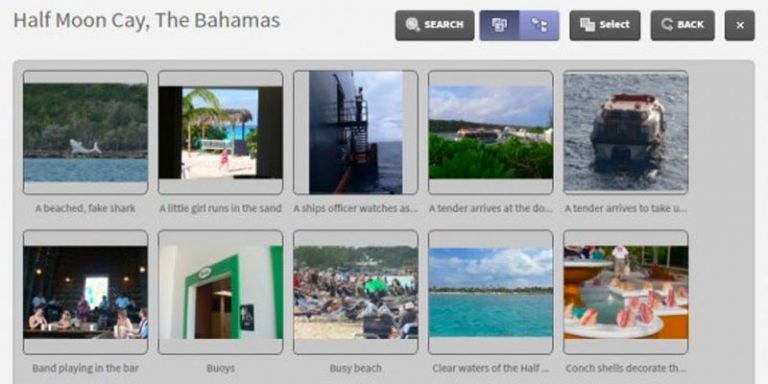New Image Features in HTML App
We recently released an update to our HTML web editor. This release addresses the main feature requests we’ve had with the editor. The main features of the release are improved image handling. We now have a cropping interface which allows positioning the image precisely within the image frame. The image