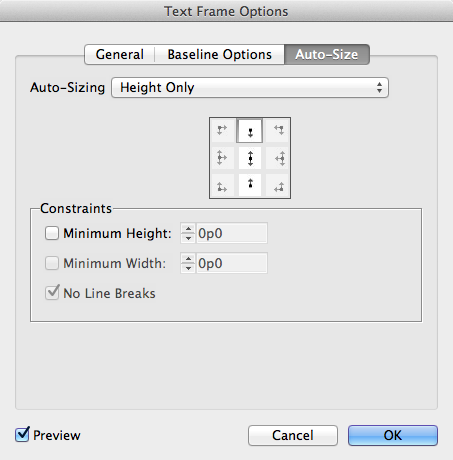Until today, PrintUI had two types of text frames: unlocked frames and locked frames.
Locked frames had the behavior that they expanded in height but had a fixed width, while unlocked frames expanded in both directions. The direction that text frames expand were dependent on the vertical justification settings of the frame and the alignment of the text.
This behavior was a bit limiting in some situations, and we’re happy to announce that we now fully support the Auto-size settings in InDesign.
Starting with version 2.0.18 of the InDesign panel, any template uploaded using InDesign CS6 or later will honor the auto-size settings native to InDesign with two caveats:
- “No Line Breaks” will automatically be checked on upload.
- “Height and Width (Keep Proportions)” will behave like “Height and Width” in the web app.
The auto-size setting are independent of the locked state of the frame, so both locked and unlocked frames can have any autosize behavior.
If a frame is not set to expand in both directions, there will now be resize handles in the app for unlocked frames. This will allow changing the dimensions of the width, height or both — depending on the auto-size settings.
It’s important to note that if auto-size is off, text can become overset while editing. The web app will show an overset icon, but it is the user’s responsibility to edit the text to remove any oversets.