Spell Check
We now support full inline spell checking that flags misspellings as the user is typing. We use the same spelling dictionaries that are used by OpenOffice, Mozilla Thunderbird and Firefox, Google Chrome and the Apple OS X operating system. We currently support 23 languages and will be adding more later. If your language is not yet supported talk to us and we’ll get it added.
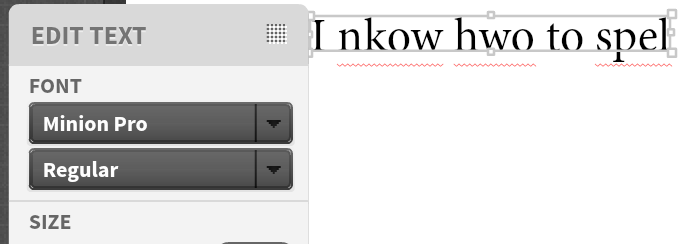
Note that to enable spell checking, a run-time option (Flashvar) must be used when loading the web editor to specify which language to use. By default, spell checking is turned off.
XLIFF APIs
When localizing marketing collateral for global markets, the ability to automatically populate designed content with translated content can be very important. So we have added APIs to import and export of XLIFF, which is a standard format for exchange of translation strings. It’s supported by all the popular translation software and translation memory solutions. To take advantage of these XLIFF APIs you’ll need a developer, or PrintUI, to build an interface between PrintUI and your translation software or translation memory solution.
Localizability of the PrintUI Panels
Another need when dealing with global markets is allowing designers to work in their own language. With this in mind we’ve made architectural changes to our InDesign panel to allow for full localization. As with our web editor user interface translation, we’ll need your help translating the English strings. Please contact us if you are willing to help.

