We just pushed out an update for EasyPrintUI that has a few improvements…

We’ve heard from a number of our clients that their end users would like to save their work so that they can finish it later. So now after the end user clicks on the Finished button in the editor, they will see a new Save For Later button on the job submission page. Clicking on Save For Later takes the end user to their History page which shows an Incomplete button next to the jobs that they have saved. Clicking on the Incomplete button takes them back to the editor where they can continue their work.
A side benefit of the Save For Later button is that any message or order ID on the submission page is also saved in the History. In fact, the order ID appears in one of the columns of the History so it could be used by the end user for notes or other information about the job to make it easier to figure out what they’ve been doing.
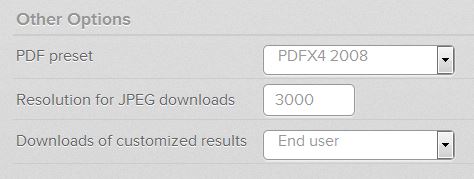
Another new feature in this version gives administrators the ability to specify who can download the customized job on a template-by-template basis. Go to the Templates page and click on the Options button next to the template of interest. You’ll see a new Downloads of customized results choice in the Other Options section. Choices there are: only my company, end user, or end user if signed in. Of course the equivalent settings on the Settings page continue to control the default behavior for any templates that don’t have this setting specified.
We’ve also made some bug fixes in this version and we have improved how we handle expired jobs.

