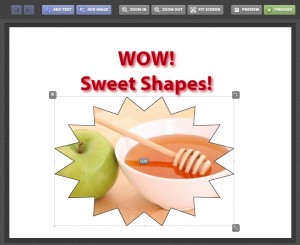PrintUI now supports any InDesign object you can draw!
One of the new features we recently pushed out was support for arbitrary InDesign shapes. Until now, PrintUI supported only text frames and rectangular objects.
We now have greatly improved the robustness of object support and any object you can draw using the pen tool in InDesign is fully supported! This includes circles, stars, random shapes and even compound paths such as doughnuts!
Additonally, any shape can contain an image. To support arbitrary shapes with images, you will need to add a place-holder image in InDesign. Once the image is placed, it can be replaced in the web editor using the image galleries.
We know that a number of our clients have been waiting for this feature, and we’re very happy to offer this new feature. The only shapes that PrintUI will not allow are objects with corner effects, straight lines, or paths with arrowheads.
To upload templates with non-rectangular shapes, make sure you have the PrintUI panel version 2.0.19 or higher.
We’re looking forward to seeing what creative juices will flow on PrintUI!