We just recently added a new Image Gallery feature to the PrintUI web application. While end users are customizing a template, they can not only upload images from their computer as in the past, but they can now select images from the Gallery.
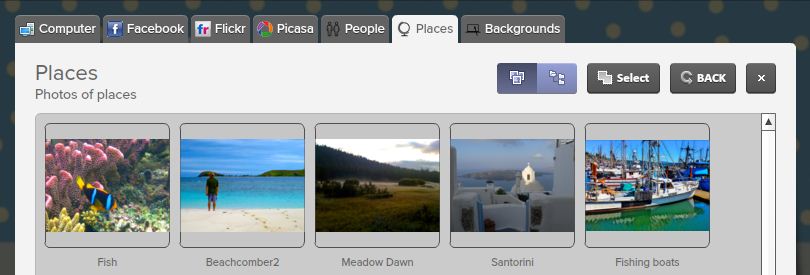
By default, the sources for images include Facebook, Flickr, and Picasa. If an end user has an account on one of those sites, they can select images that they had previously uploaded. But we have also published APIs that allow our clients to link their existing image libraries into the Gallery. In the example above from our Demo page on printui.com, you can see that we have added three additional sources called People, Places, and Backgrounds.
We have also provided run-time options that allow our clients to control various aspects of the Gallery such as:
- Completely remove the Add Image button.
- Be able to disable uploads from the end user’s computer.
- Be able to disable the Facebook, Flickr, and Picasa sources.
- Be able to pass arbitrary “qualifiers” through the Gallery APIs to our client’s own image libraries. This flexible mechanism allows them to restrict which images should be shown based on criteria they control themselves. For example, they might want to show specific images for a specific template. Or perhaps only show certain images to certain of their end users.
Try the PrintUI demo yourself to see how it works. And, of course, feel free to contact us for more information by going to our Contact page.

